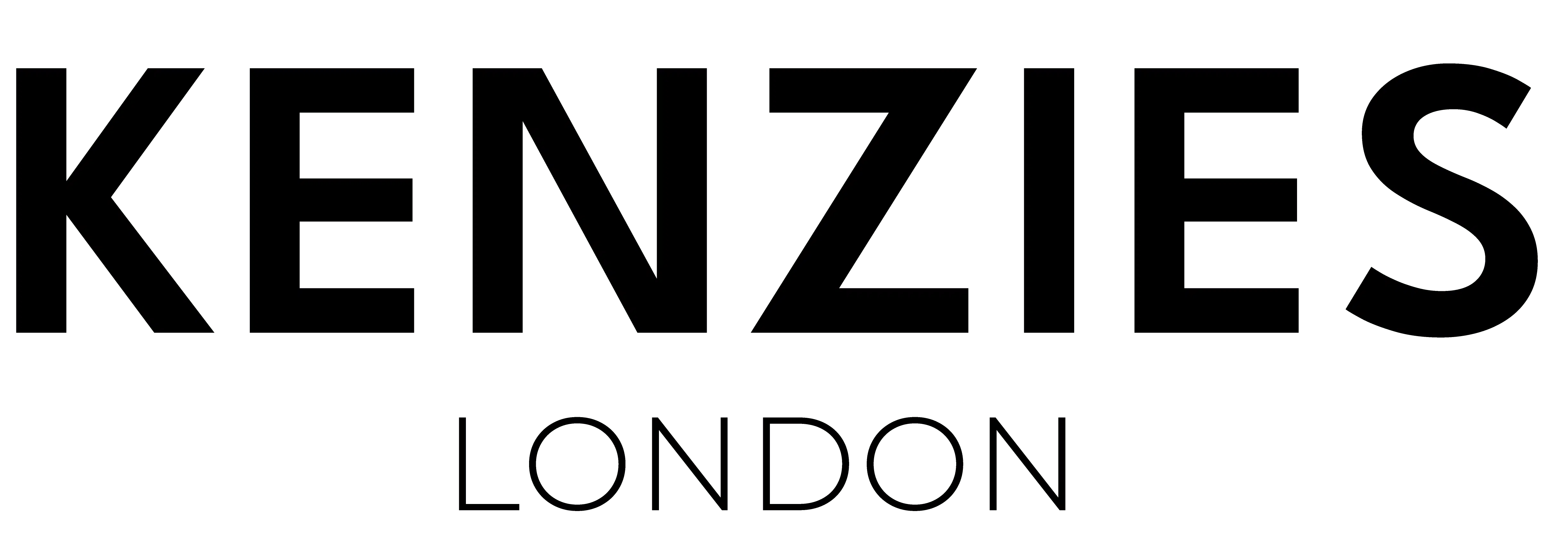Accessibility Statement Updated on April 12, 2022
Accessibility Statement
We Are Dedicated to Accessibility
We believe personal attention to the unique needs of each customer is about more than offering the right products. Core aspects of our commitment to accessibility center on providing an opportunity where every website visitor, including people with disabilities, can have an enjoyable shopping experience.
Website Accessibility
We are dedicated to making sure our customers with disabilities can research and perform their shopping activities online and on their mobile phone effectively. We rely on market research to help small businesses like ours implement and install the latest features in our website to make it a better experience for all users. The most valuable guidance however, comes from you. We want to know whenever you have a problem accessing information or any of the services available on our website; email us at [email protected]
Our Part
Internet accessibility depends on following published standards. Our goal is to take guidance from the World Wide Web Consortium Level A & AA Web Content Accessibility Guidelines v2 (WCAG). WCAG is recognized by the International Standards Organization and worldwide as the premier standards for accessible digital content. We are striving to adopt some of the latest, widely supported accessibility techniques to improve your experience on our website and are actively engaged in making improvements to our site to best meet these techniques and your needs.
This includes, but is not limited to, screen readers and screen magnification applications as well as accessibility features provided in the major browsers, such as changing colors and zoom control.
You will likely enjoy the best experience on our website when using any assistive technology applications as well as the latest version of Firefox (desktop only), Safari (MacOS desktop), Safari (iOS mobile), and Chrome (desktop only); or Microsoft Edge (desktop only). We recommend experimenting with several browser and assistive technology combinations to identify a combination that works well for you.
Helpful Tips
- Install software updates as soon as possible
- Explore accessibility features and settings available in Windows and Macintosh systems as well as in the major browsers
- If you use a screen reader, explore the speech verbosity and sound settings for symbol, special character, and tooltip content
- Open PDF documents in a PDF application with support for the PDF/UA standard